
 |
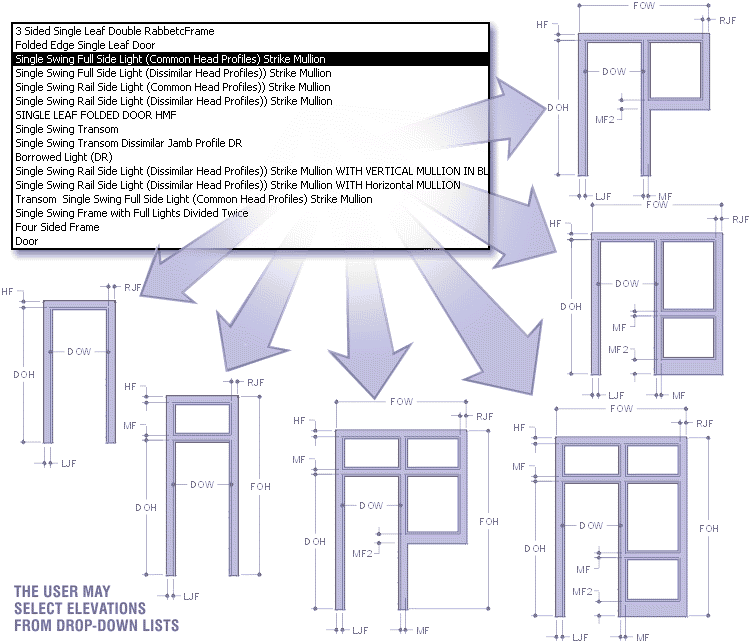 |
|
|
|
Each profile type & variation (Double and Single Rabbet, Cased Open, Double Egress, Mullions, Drywall, Masonry, etc.) are included in a drop-down list (see below). |
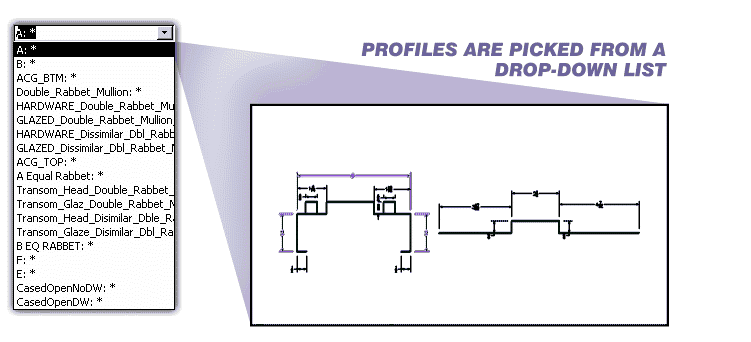 |
|
|
|
HINGES |
|||
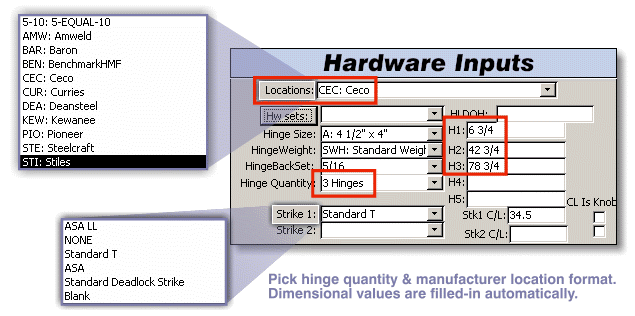 |
|||
|
HARDWARE SETS |
|||
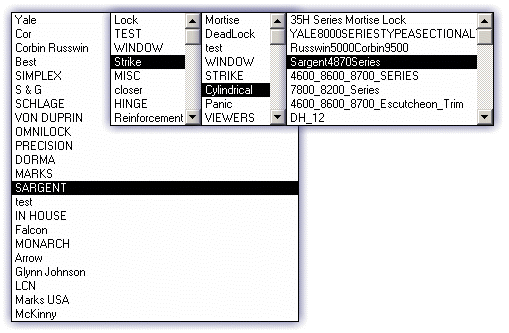 |
|||
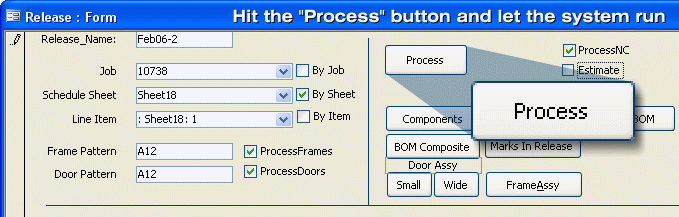 |
|||
|
The results? Accurate part drawings and NC punch programs (no drawing or NC programming required). |
|||
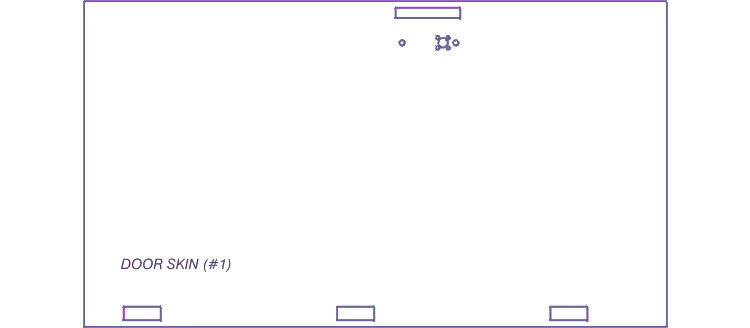 |
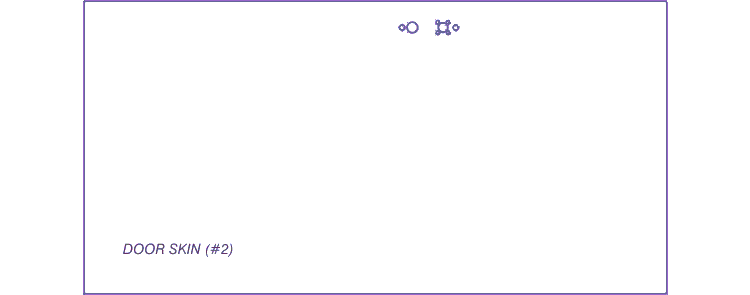 |
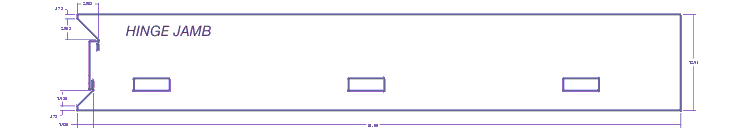 |
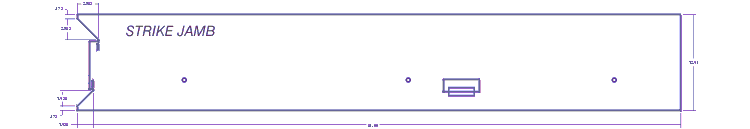 |
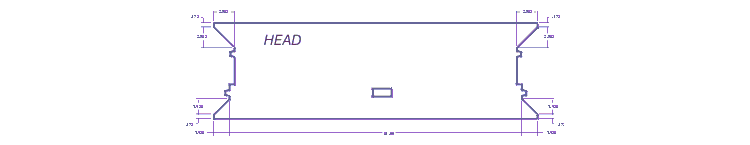 |
|
SAMPLE NC PUNCH OUTPUT |
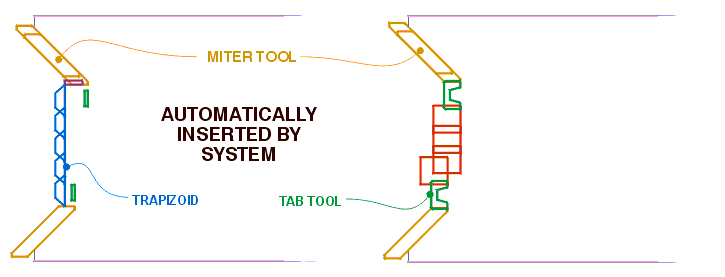 |
| [Streamlines Manuf] [Input and Results] [Automatic Punch] [Listing_Sheets] |